| Hello, my name is Tom and I will be the guide for your journey through the exciting world of refuge management. Let me begin by telling you about the Refuge Builder. The Refuge Builder is an interactive exercise that will teach you the basics of refuge management for Bt corn. The refuge builder is designed to instruct you through a series of scenarios in which you will select the correct planting of refuge for each problem. As you plant the correct refuge according to each problem you will be allowed to access the next scenario. There are 6 scenarios, each introducing a new concept of refuge management for Bt corn. If you have any questions about using the Refuge Builder you can select the help hyperlink labeled ‘help” in the top frame of the Web page. I will be more than happy to answer any of your questions.
How to use the Refuge Builder: 1. Read the question thoroughly before you attempt to pick the correct refuge design. Each scenario has constraints that are important to correctly answering the question. 2. How do I use the Refuge Builder?
Once your mouse arrow is over the plot image:
The plot designs will cycle as you click on the plot design. The plot image represents an aerial view of your plot, as scene from far above. 3. To receive a response. Once you are satisfied with your refuge design choice you may click on the button below the plot image labeled “Plant”. Once you have pushed the “Plant” button you will receive a response in the bottom frame. If you receive a Correct response you will be given a short summary of your answer along with a button labeled “Next Problem”. Push the next problem button to go to the next scenario. If you receive a Try Again response you will be given a summary of your selection along with a hint for a better response. 4. What do the different colors represent? Solid Green always represents Bt corn. Yellow always represents non-Bt corn refuge. Dark Green and Aqua usually represent a neighbor’s field or other crop type. Brown represents the absence of a crop. Who can I contact for questions or comments about the Refuge Builder? Refuge Builder Disclaimer
Programming, layout, and question design by Doug Golick. Technical expertise, evaluation, and authoring by Tom Hunt, Gerald Echtenkamp and Leon Higley. All from the University of Nebraska-Lincoln |
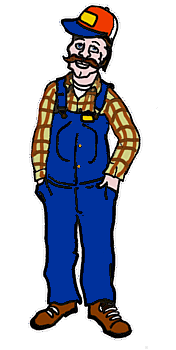 |